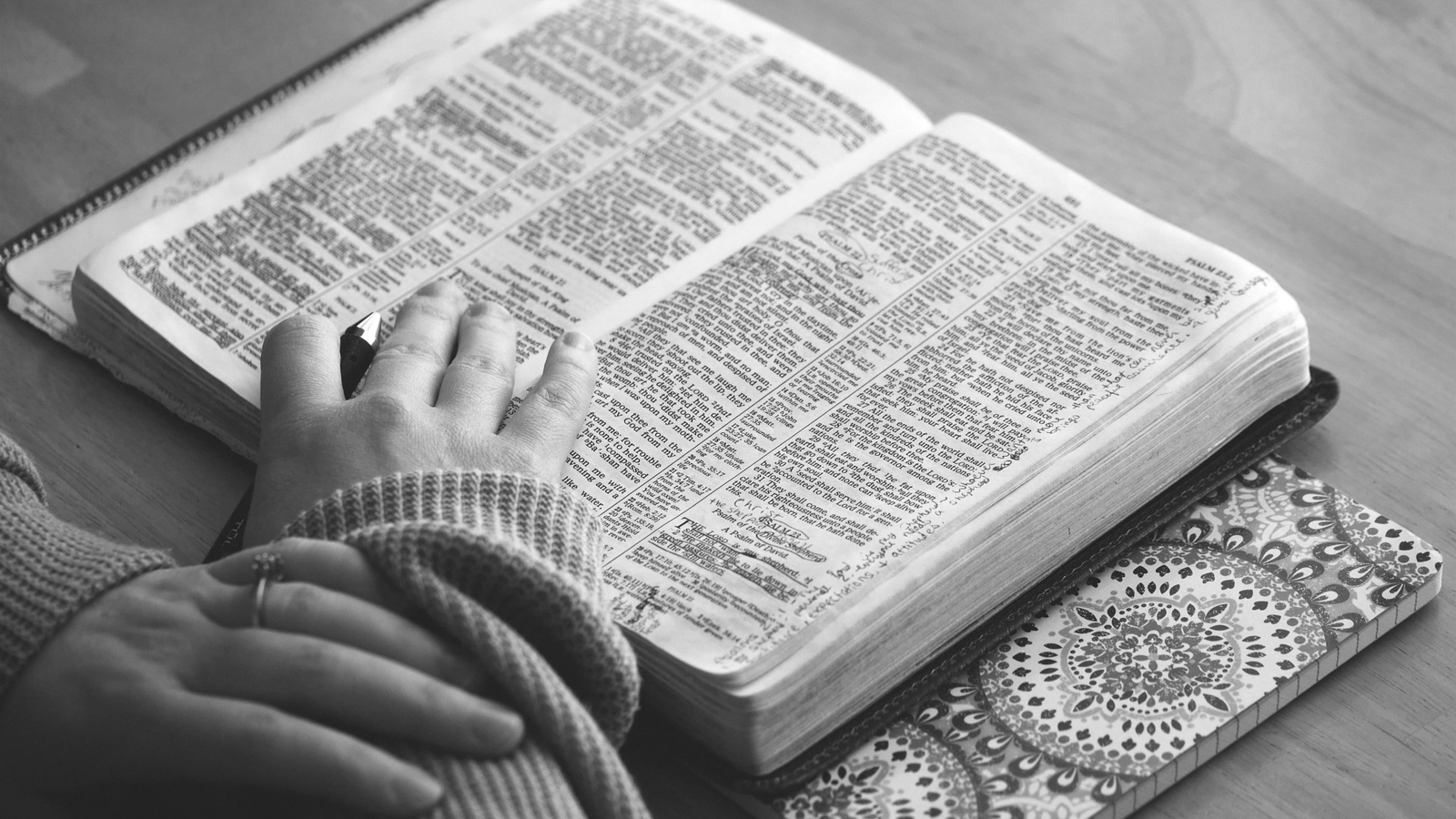Securing your emails has become on of the key focus area for cyber security as email has become an indispensable tool for communication, both for personal and business purposes. However, with the increasing reliance on email comes a growing concern for security. Email spoofing and phishing attacks have become more sophisticated and prevalent, posing significant risks to individuals and organizations alike. In this comprehensive guide, we will explore the role of DMARC, SPF, and DKIM in combating these threats and securing your email communications.
Key Takeaways:
- SPF allows domain owners to specify which IP addresses are authorized to send emails on their behalf, providing a mechanism for recipient servers to verify sender IP addresses against this list.
- DKIM adds an encrypted signature to email headers, ensuring that the content has not been altered in transit and verifying the message's authenticity.
- DMARC builds upon SPF and DKIM, enabling domain owners to define how receiving servers should handle emails that fail authentication checks. It also provides a framework for reporting, allowing senders to monitor and refine their email security practices.
What are some of the risks to your emails?
Email spoofing is a technique used by attackers to forge the sender address of an email, making it appear as if it originated from a trusted source. This deceptive practice is often employed in phishing attacks, where the attacker attempts to trick the recipient into revealing sensitive information or clicking on malicious links. Phishing attacks can lead to data breaches, financial losses, and damage to an organization's reputation.
According to recent statistics, email-based threats have seen a significant rise in recent years. The FBI's Internet Crime Complaint Center (IC3) reported that phishing attacks alone caused losses of over $57 million in 2019. Furthermore, a study by Verizon revealed that 94% of malware is delivered via email, highlighting the critical need for robust email security measures.
How does email authentication work?
Email authentication is the process of verifying the identity of the sender and ensuring that an email originates from the domain it claims to be from. The Simple Mail Transfer Protocol (SMTP), which is the foundation of email communication, lacks built-in mechanisms for verifying sender identity. This limitation has been exploited by attackers to spoof email addresses and carry out phishing attacks.
To address this issue, several email authentication protocols have been developed, including SPF, DKIM, and DMARC. These protocols work together to provide a layered approach to email security, making it much harder for attackers to spoof email addresses and ensuring that legitimate emails reach their intended recipients.
What is SPF (Sender Policy Framework)?
SPF is an email authentication protocol that allows domain owners to specify which IP addresses are authorized to send emails on behalf of their domain. By publishing an SPF record in the domain's DNS (Domain Name System) settings, the domain owner can define a list of authorized IP addresses or include IP addresses of third-party services that are permitted to send emails on their behalf.
Here's a step-by-step guide on setting up an SPF record:
- Identify all the IP addresses and third-party services that send emails on behalf of your domain.
- Create an SPF record by listing the authorized IP addresses and include mechanisms.The format of an SPF record starts with v=spf1, followed by a list of IP addresses or domains and mechanisms that define the rules for validating the sender. For example, v=spf1 ip4:192.168.0.1 include:_spf.google.com ~all
- Publish the SPF record in your domain's DNS settings as a TXT record.
- Test your SPF record using online tools to ensure it's working correctly.
Common issues when setting up SPF include exceeding the 10 DNS lookup limit, incorrect syntax, and forgetting to include all authorized IP addresses. It's essential to regularly review and update your SPF record to ensure it remains accurate and effective.
Real-world example of SPF:
Consider a company, ExampleCorp, that uses its own email servers and a third-party email service for marketing. To authorize these sending sources, ExampleCorp's IT team creates an SPF record: v=spf1 ip4:203.0.113.5 include:thirdpartyemailservice.com ~all. This record states that emails sent from the IP address 203.0.113.5 (ExampleCorp's email server) and any server authorized by thirdpartyemailservice.com are valid. The ~all mechanism indicates that emails not matching the criteria should be marked as soft fail, suggesting cautious handling rather than outright rejection.
By implementing this SPF record, ExampleCorp significantly reduces the risk of spoofed emails being sent from its domain, enhancing its email security posture and protecting its reputation.
What is DKIM (DomainKeys Identified Mail)?
DKIM is an email authentication protocol that uses cryptographic techniques to verify the authenticity and integrity of an email. It works by adding a digital signature to the email headers, which can be validated by the recipient's email server. This digital signature ensures that the email has not been tampered with during transit and that it originates from the claimed domain.
Here's a step-by-step guide on setting up DKIM:
- Generate a public-private key pair for your domain.
- Add the public key to your domain's DNS settings as a TXT record.
- Configure your email server or service provider to sign outgoing emails with the private key.
- Test your DKIM setup using online tools to ensure it's working correctly.
Common issues when setting up DKIM include incorrect key generation, improper DNS configuration, and failing to sign all outgoing emails. It's crucial to ensure that your DKIM keys are securely stored and regularly rotated to maintain the integrity of your email authentication.
Real-world example:
Imagine a financial services company, FinServCo, that regularly sends sensitive information via email to its clients. To ensure the integrity and authenticity of its communications, FinServCo implements DKIM. They generate a DKIM key pair, configure their email server to sign outgoing emails with the private key, and publish the public key in their DNS. They choose the selector "mail" for easy identification. The DNS TXT record for their DKIM public key looks something like this: mail._domainkey.finservco.com. IN TXT "v=DKIM1; k=rsa; p=MIGfMA0GCSqGSIb3DQEBAQUAA4GNADCBiQKBgQD..."
With DKIM in place, FinServCo's emails now carry a digital signature that verifies their origin and content integrity. Clients and partners can trust that emails from FinServCo are genuine, significantly reducing the risk of phishing attacks leveraging the company's domain.
What is DMARC (Domain-based Message Authentication, Reporting, and Conformance)?
DMARC is an email authentication protocol that builds upon SPF and DKIM to provide a comprehensive framework for email authentication, reporting, and conformance. It allows domain owners to specify how receiving email servers should handle emails that fail SPF and DKIM checks, and provides a reporting mechanism to monitor email authentication failures.
Here's a step-by-step guide on setting up DMARC:
- Ensure that you have SPF and DKIM set up correctly for your domain.
- Create a DMARC record that specifies your policy (none, quarantine, or reject) for handling emails that fail authentication.
- Publish the DMARC record in your domain's DNS settings as a TXT record.
- Monitor DMARC reports to identify and address any authentication issues.
Understanding DMARC policies is crucial for effective implementation. The "none" policy is used for monitoring only, while "quarantine" and "reject" policies instruct receiving servers to treat failing emails as suspicious or reject them outright. DMARC reports provide valuable insights into email authentication failures, allowing you to identify and address issues promptly.
Real-world example:
A large ecommerce platform, EcomSite, noticed an increase in phishing attacks spoofing their domain. To combat this, they implemented DMARC, starting with a policy of p=none to collect data without impacting email delivery. The DMARC reports revealed several legitimate marketing and customer service emails failing SPF checks due to misconfigured email services. After correcting these configurations and ensuring all legitimate email sources passed SPF and DKIM checks, EcomSite updated their DMARC policy to p=quarantine, significantly reducing the risk of phishing attacks using their domain.
What are Best Practices for Implementing Email Authentication?
Implementing SPF, DKIM, and DMARC is a critical step towards securing your email domain and protecting your organization from phishing and spoofing attacks. However, the effectiveness of these protocols depends on proper setup, ongoing management, and adherence to best practices. This section outlines essential strategies for successfully implementing email authentication technologies.
1. Start with a Policy of Monitoring
- DMARC Monitoring Mode: Initiate your DMARC implementation with a policy of
p=none. This setting allows you to collect data on your email flows without affecting delivery. Use the reports to identify legitimate sources of email and any configuration issues in your SPF and DKIM setups.
2. Gradually Enforce Stricter Policies
- Incremental Policy Adjustment: After resolving any issues highlighted in DMARC reports, gradually shift your DMARC policy from
none to quarantine and finally to reject for unauthorized emails. This phased approach helps minimize disruptions to legitimate email communications.
3. Regularly Update and Audit Your Email Authentication Records
- SPF Record Maintenance: Keep your SPF records up-to-date with all authorized sending IPs and domains. A common pitfall is neglecting to update these records when changes to email service providers or internal systems occur.
- DKIM Key Rotation: Periodically rotate your DKIM keys to maintain security. If a private key is ever compromised, timely updates can prevent unauthorized use.
4. Educate Your Team and Users
- Awareness and Training: Educate your staff and email users about the importance of email authentication and the role it plays in preventing phishing attacks. Knowledgeable users are less likely to fall victim to spoofing and can help identify potential email threats.
5. Use Third-party Services for Analysis and Reporting
- DMARC Reporting Services: Consider using specialized third-party services to analyze DMARC reports. These services can offer insights and actionable recommendations, making it easier to manage and optimize your email authentication strategies.
6. Test and Validate Configuration
- Regular Testing: Utilize online tools to regularly test and validate the setup of your SPF, DKIM, and DMARC records. These checks can help catch and correct misconfigurations before they impact email delivery or security.
Conclusion
In this comprehensive guide, we have explored the critical role of DMARC, SPF, and DKIM in securing email communications and combating the growing threats of email spoofing and phishing. By implementing these email authentication protocols and following best practices, organizations can significantly reduce the risk of email-based attacks and protect their sensitive information.
As the digital landscape continues to evolve, it is crucial for businesses and IT professionals to stay informed about the latest email security trends and technologies. By adopting and maintaining robust email authentication measures, you can safeguard your organization's reputation, financial well-being, and customer trust.
We encourage all readers to take action and implement DMARC, SPF, and DKIM for their email domains. By doing so, you will not only protect your own organization but also contribute to the overall security and integrity of the global email ecosystem.