Tuesday, September 3, 2024
Email Security Authentication: Complete DMARC, SPF, and DKIM Implementation Guide for PCI Compliance
Posted by
PCI Compliance Expert
@pci-compliance
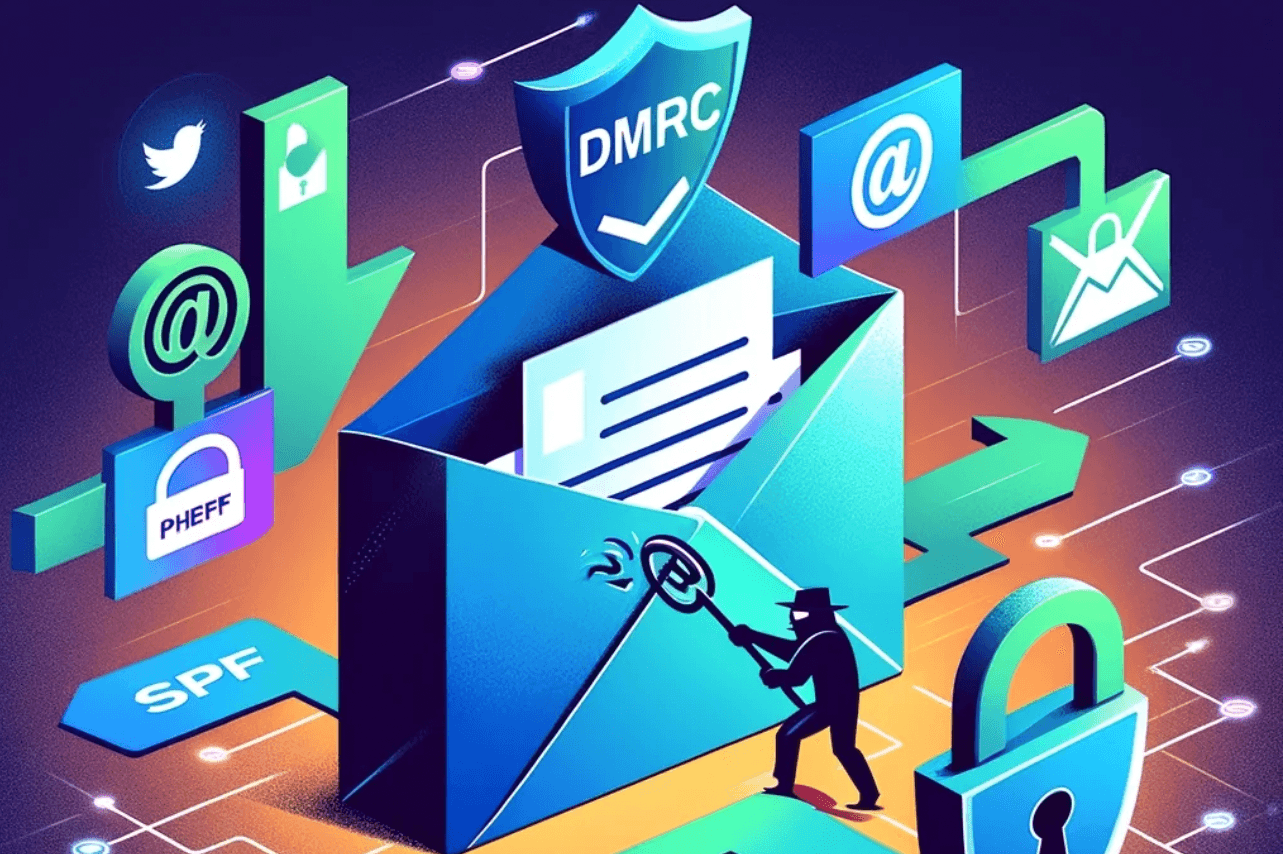
Executive Summary
DMARC, SPF, and DKIM form a powerful trio of email authentication protocols that protect organizations from email spoofing and phishing attacks. This guide provides step-by-step implementation instructions, real-world examples, and best practices to help you secure your email infrastructure and maintain PCI DSS compliance requirements for secure communications.
Introduction
Email has become an indispensable tool for communication, both for personal and business purposes. However, with the increasing reliance on email comes a growing concern for security. Email spoofing and phishing attacks have become more sophisticated and prevalent, posing significant risks to individuals and organizations alike.
For organizations handling payment card information, email security supports multiple aspects of PCI DSS compliance. While PCI DSS 4.0 does not explicitly mandate SPF, DKIM, or DMARC, these protocols support key requirements: Requirement 5.4.1 (mandatory since March 2025) requires anti-phishing controls, Requirements 4.1 and 4.2 mandate secure transmission of cardholder data, and Requirement 12.6 emphasizes security awareness programs that address email-based threats.
In this comprehensive guide, we will explore the role of DMARC, SPF, and DKIM in combating these threats and securing your email communications. You'll learn how these protocols work together to create a robust email security framework that protects your organization's reputation, sensitive information, and helps maintain compliance with industry standards.
1. Understanding Email Security Risks
Email spoofing is a technique used by attackers to forge the sender address of an email, making it appear as if it originated from a trusted source. This deceptive practice is often employed in phishing attacks, where the attacker attempts to trick the recipient into revealing sensitive information or clicking on malicious links.
According to the FBI's Internet Crime Complaint Center (IC3) report for 2023, business email compromise (BEC) attacks alone resulted in adjusted losses of $2.9 billion, with phishing contributing an additional $18.7 million in reported losses. The 2024 Verizon Data Breach Investigations Report emphasizes email as the primary attack vector, with 73% of social engineering breaches involving phishing or pretexting attacks, underscoring the critical need for robust email security measures.
Email Security Threats in PCI DSS Environments
For organizations processing payment card data, email-based threats pose particularly severe risks, with 2025 trends showing increased sophistication:
- AI-Generated Phishing: Advanced language models create highly convincing phishing emails that bypass traditional detection
- Credential Harvesting: Attackers use spoofed emails to steal login credentials for payment processing systems
- Business Email Compromise: Fraudulent payment requests that bypass normal approval processes, increasingly using deepfake voice/video
- Ransomware and Infostealers: 2025 threat landscape shows increased focus on data exfiltration before encryption
- Social Engineering: Attacks targeting employees with access to sensitive payment systems, now enhanced with AI reconnaissance
The Business Impact of Email Security Failures
Email security breaches can result in:
- Regulatory Fines: PCI DSS non-compliance penalties ranging from $5,000 to $100,000 per month
- Reputation Damage: Loss of customer trust and potential churn
- Operational Disruption: System downtime and incident response costs
- Legal Liability: Lawsuits from affected customers and business partners
According to IBM's 2025 Cost of a Data Breach Report, the global average cost of a data breach is $4.44 million, with breaches initiated through phishing averaging $4.76 million and business email compromise averaging $4.61 million, making email security a critical business priority.
2. How Email Authentication Works
Email authentication is the process of verifying the identity of the sender and ensuring that an email originates from the domain it claims to be from. The Simple Mail Transfer Protocol (SMTP), which is the foundation of email communication, lacks built-in mechanisms for verifying sender identity. This limitation has been exploited by attackers to spoof email addresses and carry out phishing attacks.
To address this issue, several email authentication protocols have been developed, including SPF, DKIM, and DMARC. These protocols work in concert to provide a layered security approach: SPF verifies the sender's IP address, DKIM ensures the email's content integrity through cryptographic signatures, and DMARC leverages the results from SPF and DKIM to enforce policies on how to handle emails that fail authentication checks.
The Email Authentication Process Flow
Here's exactly how the three-layer authentication process works:
- SPF Check: The receiving server checks if the sending IP address is authorized in the domain's SPF record
- DKIM Verification: The server validates the cryptographic signature against the public key published in DNS
- DMARC Policy Enforcement: Based on SPF and DKIM results, the server applies the domain's DMARC policy (none/quarantine/reject)
Why Email Authentication Matters for Compliance
Email authentication protocols support several PCI DSS 4.0 requirements as recommended security controls:
- Requirement 5.4.1: Supports mandatory anti-phishing controls by preventing email spoofing (effective March 2025)
- Requirement 4.1: Enhances secure transmission channels for sensitive communications
- Requirement 8.2: Supports user authentication by preventing email-based impersonation attacks
- Requirement 11.4: Acts as a security control that should be included in regular testing programs
- Requirement 12.6: Forms part of recommended security awareness training content
While not explicitly required by PCI DSS, email authentication protocols provide valuable defense-in-depth controls that support compliance objectives and reduce the risk of security incidents that could compromise cardholder data.
3. SPF (Sender Policy Framework)
SPF is an email authentication protocol that allows domain owners to specify which IP addresses are authorized to send emails on behalf of their domain. By publishing an SPF record in the domain's DNS (Domain Name System) settings, the domain owner can define a list of authorized IP addresses or include IP addresses of third-party services that are permitted to send emails on their behalf.
Setting Up SPF
Here's a step-by-step guide on setting up an SPF record:
- Identify all the IP addresses and third-party services that send emails on behalf of your domain.
- Create an SPF record by listing the authorized IP addresses and include mechanisms.
- Publish the SPF record in your domain's DNS settings as a TXT record.
- Test your SPF record using online tools to ensure it's working correctly.
Example SPF Record:
v=spf1 ip4:203.0.113.1 include:_spf.google.com ~all
Real-world SPF Example
Consider a company, ExampleCorp, that uses its own email servers and a third-party email service for marketing. To authorize these sending sources, ExampleCorp's IT team creates an SPF record:
v=spf1 ip4:203.0.113.5 include:thirdpartyemailservice.com ~all
This record states that emails sent from the IP address 203.0.113.5 (ExampleCorp's email server) and any server authorized by thirdpartyemailservice.com are valid. The ~all mechanism indicates that emails not matching the criteria should be marked as soft fail, suggesting cautious handling rather than outright rejection.
Advanced SPF Configuration for Enterprise Environments
For organizations with complex email infrastructures, consider these advanced SPF configurations:
Multi-Domain SPF Setup:
v=spf1 include:_spf.primarydomain.com include:_spf.subsidiaryA.com include:_spf.subsidiaryB.com ~all
Geographic Distribution:
v=spf1 ip4:203.0.113.0/24 ip4:198.51.100.0/24 include:_spf.cloudprovider.com ~all
SPF Troubleshooting Common Issues
Problem: SPF "too many DNS lookups" error Solution: Consolidate include statements and use IP ranges instead of multiple includes
Problem: Legitimate emails marked as SPF fail Solution: Audit all email sending sources and ensure they're included in SPF record
Problem: SPF passes but emails still flagged as spam Solution: Implement DKIM and DMARC for comprehensive authentication
SPF Compliance Considerations
Note: It's crucial to keep your SPF record updated whenever there are changes to your email sending infrastructure, such as switching email service providers. Additionally, be mindful of the SPF record's limit of 10 DNS lookups to avoid issues with email delivery.
For PCI DSS compliance, maintain documentation of all authorized email sending sources and implement change management procedures for SPF record updates. This supports Requirement 12.3 regarding usage policies for critical technologies.
4. DKIM (DomainKeys Identified Mail)
DKIM is an email authentication protocol that uses cryptographic techniques to verify the authenticity and integrity of an email. It works by adding a digital signature to the email headers, which can be validated by the recipient's email server. This digital signature ensures that the email has not been tampered with during transit and that it originates from the claimed domain.
Setting Up DKIM
Here's a step-by-step guide on setting up DKIM:
- Generate a public-private key pair for your domain.
- Add the public key to your domain's DNS settings as a TXT record.
- Configure your email server or service provider to sign outgoing emails with the private key.
- Test your DKIM setup using online tools to ensure it's working correctly.
Real-world DKIM Example
Imagine a financial services company, FinServCo, that regularly sends sensitive information via email to its clients. To ensure the integrity and authenticity of its communications, FinServCo implements DKIM. They generate a DKIM key pair, configure their email server to sign outgoing emails with the private key, and publish the public key in their DNS. They choose the selector "mail" for easy identification.
Example DKIM DNS Record:
mail._domainkey.finservco.com. IN TXT "v=DKIM1; k=rsa; p=MIGfMA0GCSqGSIb3DQEBAQUAA4GNADCBiQKBgQD..."
DKIM Key Management Best Practices
Key Rotation Schedule:
- Standard environments: Rotate keys annually
- High-security environments: Rotate keys quarterly
- Post-incident: Immediate rotation if compromise suspected
Key Length Recommendations:
- Minimum: 1024-bit RSA keys
- Recommended: 2048-bit RSA keys for enhanced security
- Future-proofing: Consider 4096-bit keys for long-term deployments
DKIM Implementation Challenges and Solutions
Challenge: Email service provider doesn't support DKIM Solution: Migrate to a provider that supports modern email authentication or implement a DKIM relay service
Challenge: DKIM signature breaks due to email forwarding Solution: Use ARC (Authenticated Received Chain) headers or configure selective DKIM signing
Challenge: Multiple DKIM selectors causing confusion Solution: Implement a naming convention (e.g., year-month format: "2024-11")
DKIM and PCI DSS Compliance
DKIM signatures provide cryptographic evidence of email authenticity, supporting PCI DSS requirements for secure data transmission. When implementing DKIM:
- Store private keys securely using hardware security modules (HSMs) where possible
- Implement access controls for DKIM key management systems
- Maintain audit logs of all DKIM configuration changes
- Include DKIM validation in security monitoring procedures
Note: Regularly rotating your DKIM keys is a best practice to maintain security, especially if there's a risk of key compromise. DKIM not only authenticates the sender but also ensures that the email content hasn't been tampered with during transit, providing an additional layer of trust that's essential for organizations handling sensitive payment data.
5. DMARC (Domain-based Message Authentication, Reporting, and Conformance)
DMARC is an email authentication protocol that builds upon SPF and DKIM to provide a comprehensive framework for email authentication, reporting, and conformance. It allows domain owners to specify how receiving email servers should handle emails that fail SPF and DKIM checks, and provides a reporting mechanism to monitor email authentication failures.
Setting Up DMARC
Here's a step-by-step guide on setting up DMARC:
- Ensure that you have SPF and DKIM set up correctly for your domain.
- Create a DMARC record that specifies your policy (
none,quarantine, orreject) for handling emails that fail authentication. - Publish the DMARC record in your domain's DNS settings as a TXT record.
- Monitor DMARC reports to identify and address any authentication issues.
Example DMARC Record:
v=DMARC1; p=none; rua=mailto:dmarc-reports@example.com; ruf=mailto:forensic@example.com; pct=100
Real-world DMARC Example
A large ecommerce platform, EcomSite, noticed an increase in phishing attacks spoofing their domain. To combat this, they implemented DMARC, starting with a policy of p=none to collect data without impacting email delivery. The DMARC reports revealed several legitimate marketing and customer service emails failing SPF checks due to misconfigured email services. After correcting these configurations and ensuring all legitimate email sources passed SPF and DKIM checks, EcomSite updated their DMARC policy to p=quarantine, significantly reducing the risk of phishing attacks using their domain.
Advanced DMARC Policy Configuration
Subdomain Policy Management:
v=DMARC1; p=quarantine; sp=reject; rua=mailto:dmarc@example.com; pct=100
Where sp=reject applies a stricter policy to subdomains while maintaining p=quarantine for the main domain.
Gradual Policy Enforcement:
v=DMARC1; p=quarantine; pct=25; rua=mailto:dmarc@example.com
The pct=25 tag applies the quarantine policy to only 25% of failing messages, allowing gradual enforcement.
DMARC Report Analysis and Interpretation
Aggregate Reports (RUA): Provide statistical data about email authentication results
- Volume of emails passing/failing authentication
- Source IP addresses and their authentication status
- SPF and DKIM alignment results
Forensic Reports (RUF): Contain detailed information about individual failed messages
- Complete email headers for failed messages
- Specific reasons for authentication failures
- Real-time alerts for potential spoofing attempts
DMARC Implementation for PCI DSS Environments
DMARC reporting provides crucial security monitoring capabilities that support PCI DSS compliance:
Requirement 10.6: DMARC reports constitute security event logs that must be reviewed daily Requirement 11.5: Failed DMARC authentication can indicate intrusion attempts Requirement 12.10: DMARC policies form part of incident response procedures
Organizations should integrate DMARC reporting into their security information and event management (SIEM) systems for automated threat detection and compliance reporting.
Note: DMARC's reporting mechanism is invaluable for gaining insights into your email ecosystem. By analyzing these reports, you can identify legitimate email sources, detect configuration issues, and spot potential spoofing attempts, allowing you to take proactive measures to enhance your email security and maintain continuous compliance monitoring.
6. Best Practices for Implementing Email Authentication
Implementing SPF, DKIM, and DMARC is a critical step towards securing your email domain and protecting your organization from phishing and spoofing attacks. However, the effectiveness of these protocols depends on proper setup, ongoing management, and adherence to best practices.
Start with a Policy of Monitoring
- Initiate your DMARC implementation with a policy of
p=none. This setting allows you to collect data on your email flows without affecting delivery. Use the reports to identify legitimate sources of email and any configuration issues in your SPF and DKIM setups.
- Initiate your DMARC implementation with a policy of
Gradually Enforce Stricter Policies
- After resolving any issues highlighted in DMARC reports, gradually shift your DMARC policy from
nonetoquarantineand finally torejectfor unauthorized emails. This phased approach helps minimize disruptions to legitimate email communications.
- After resolving any issues highlighted in DMARC reports, gradually shift your DMARC policy from
Regularly Update and Audit Your Email Authentication Records
- Keep your SPF records up-to-date with all authorized sending IPs and domains. A common pitfall is neglecting to update these records when changes to email service providers or internal systems occur.
- Periodically rotate your DKIM keys to maintain security. If a private key is ever compromised, timely updates can prevent unauthorized use.
Educate Your Team and Users
- Educate your staff and email users about the importance of email authentication and the role it plays in preventing phishing attacks. Knowledgeable users are less likely to fall victim to spoofing and can help identify potential email threats.
Use Third-party Services for Analysis and Reporting
- Consider using specialized third-party services to analyze DMARC reports. These services can offer insights and actionable recommendations, making it easier to manage and optimize your email authentication strategies.
Test and Validate Configuration
- Utilize online tools to regularly test and validate the setup of your SPF, DKIM, and DMARC records. These checks can help catch and correct misconfigurations before they impact email delivery or security.
- Useful Testing Tools:
Ensure Identifier Alignment
- Ensure that the domains in your SPF and DKIM records align with the domain in the email's From header. This alignment is crucial for DMARC authentication to pass, as it verifies that the email is genuinely from the claimed domain.
Regularly Monitor DMARC Reports
- Make it a habit to regularly review your DMARC reports. This practice helps you stay informed about your email traffic, detect unauthorized sending attempts, and make necessary adjustments to your email authentication settings.
Key Takeaways
- DMARC, SPF, and DKIM work together to provide comprehensive email authentication that protects against spoofing and phishing attacks
- Start with monitoring mode (
p=none) to understand your email ecosystem before enforcing stricter policies - PCI DSS compliance benefits from email authentication as it supports secure transmission requirements and security monitoring
- Regular maintenance is crucial - keep SPF records updated, rotate DKIM keys, and analyze DMARC reports consistently
- Gradual implementation reduces risk - phase in stricter policies to avoid disrupting legitimate email communications
- Advanced configurations like subdomain policies and percentage-based enforcement provide fine-grained control
- Integration with SIEM systems enhances security monitoring and supports compliance reporting requirements
Implementation Checklist
Phase 1: Preparation and Assessment
- Audit all current email sending sources (internal servers, third-party services, marketing platforms)
- Document existing email infrastructure and identify all authorized sending IPs
- Review PCI DSS requirements related to email security (Requirements 4.1, 4.2, 8.2, 10.6, 11.4, 11.5, 12.6, 12.10)
- Establish DMARC reporting email addresses and monitoring procedures
- Set up email authentication testing tools and validation processes
Phase 2: SPF Implementation
- Create SPF record listing all authorized sending IP addresses and domains
- Implement SPF record with
~all(soft fail) mechanism initially - Publish SPF record in DNS and verify propagation
- Test SPF validation using online tools and email authentication testers
- Monitor email delivery to ensure no legitimate emails are affected
- Document SPF configuration and establish change management procedures
Phase 3: DKIM Setup
- Generate DKIM public-private key pairs (minimum 2048-bit RSA)
- Configure email servers or service providers to sign outgoing emails
- Publish DKIM public keys in DNS with appropriate selectors
- Verify DKIM signatures are being applied correctly to outgoing emails
- Test DKIM validation across different email platforms
- Establish DKIM key rotation schedule and security procedures
Phase 4: DMARC Implementation
- Create initial DMARC record with
p=nonepolicy for monitoring - Configure aggregate (RUA) and forensic (RUF) reporting addresses
- Publish DMARC record in DNS and verify proper propagation
- Begin collecting and analyzing DMARC reports to identify issues
- Resolve any SPF or DKIM failures identified in reports
- Gradually increase DMARC policy strictness (
none→quarantine→reject)
Phase 5: Monitoring and Maintenance
- Establish daily DMARC report review procedures
- Integrate DMARC reporting with SIEM systems for automated monitoring
- Create incident response procedures for email authentication failures
- Schedule regular testing of email authentication configurations
- Implement change management for email infrastructure modifications
- Conduct quarterly reviews of email authentication effectiveness
Phase 6: Compliance Integration
- Document email authentication controls for PCI DSS compliance audits
- Include email security in security awareness training programs
- Establish metrics for email authentication effectiveness
- Create compliance reporting procedures for email security controls
- Schedule annual reviews of email authentication policies and procedures
Additional Resources
Official Documentation
- PCI Security Standards Council Documents
- RFC 7208: Sender Policy Framework (SPF)
- RFC 6376: DomainKeys Identified Mail (DKIM)
- RFC 7489: Domain-based Message Authentication, Reporting, and Conformance (DMARC)
Testing and Validation Tools
- MXToolbox Email Authentication Test
- DMARC Analyzer Record Check
- Mail Tester Email Authentication
- Google Admin Toolbox Email Authentication
DMARC Analysis Services
Industry Resources
- Anti-Phishing Working Group (APWG)
- Messaging, Malware and Mobile Anti-Abuse Working Group (M3AAWG)
- Internet Security Alliance Email Security Guidelines
Frequently Asked Questions
1. How long does it take to fully implement DMARC, SPF, and DKIM?
The implementation timeline typically ranges from 2-6 months depending on organization size and complexity:
- Small organizations: 2-8 weeks for complete implementation
- Medium enterprises: 2-3 months including testing and gradual policy enforcement
- Large enterprises: 4-6 months with extensive testing and phased rollouts
The key is starting with monitoring mode and gradually increasing policy strictness based on report analysis. In 2025, organizations are implementing faster due to increased AI-generated phishing threats requiring immediate protection.
2. Will implementing these protocols affect legitimate email delivery?
When implemented correctly with proper monitoring, email authentication should improve delivery rates. However, common issues include:
- Initial SPF failures: Often due to incomplete inventory of sending sources
- DKIM signature breaks: Usually caused by email forwarding or content modification
- DMARC false positives: Typically resolved through proper SPF and DKIM configuration
Starting with p=none policy allows you to identify and resolve issues before enforcement.
3. What happens if I make a mistake in my SPF record?
SPF record errors can cause legitimate emails to fail authentication. Common mistakes include:
- Too many DNS lookups: Exceeding the 10-lookup limit causes SPF failure
- Missing sending sources: Causes legitimate emails to fail SPF checks
- Incorrect syntax: Results in SPF record being ignored entirely
Always test SPF records thoroughly before publishing and maintain backup DNS configurations.
4. How often should I rotate DKIM keys?
DKIM key rotation frequency depends on your security requirements:
- Standard business environments: Annually
- High-security environments: Quarterly
- After suspected compromise: Immediately
- Regulatory requirements: As mandated by industry standards
Implement automated key rotation where possible to ensure consistency.
5. Can I use DMARC without implementing SPF and DKIM first?
No, DMARC requires either SPF or DKIM (preferably both) to function properly. DMARC policies are based on the results of SPF and DKIM authentication checks. Implementing DMARC without these foundational protocols will result in all emails failing DMARC authentication.
6. What's the difference between ~all and -all in SPF records?
~all(soft fail): Suggests that emails from unauthorized sources should be marked as suspicious but not rejected-all(hard fail): Instructs receiving servers to reject emails from unauthorized sources?all(neutral): Provides no guidance on handling unauthorized emails+all(pass): Allows any source to send email (not recommended)
Start with ~all for testing, then consider moving to -all for maximum security.
7. How do I handle DMARC for subdomains?
DMARC policies can be configured differently for subdomains using the sp tag:
v=DMARC1; p=quarantine; sp=reject; rua=mailto:dmarc@example.com
This example applies quarantine to the main domain but reject to all subdomains.
8. What should I do if my DMARC reports show authentication failures?
Investigate failures systematically:
- Identify the source: Check if failures come from legitimate or suspicious sources
- Analyze failure reasons: Determine if SPF, DKIM, or both are failing
- Review configuration: Verify SPF records include all legitimate sending sources
- Check DKIM setup: Ensure DKIM is properly configured for all sending systems
- Monitor trends: Look for patterns that might indicate spoofing attempts
9. How does email authentication help with PCI DSS compliance?
Email authentication supports multiple PCI DSS requirements:
- Secure transmission (Requirements 4.1, 4.2): Ensures communication authenticity
- Access controls (Requirement 8.2): Prevents email-based impersonation attacks
- Security monitoring (Requirements 10.6, 11.5): DMARC reports provide security event data
- Incident response (Requirement 12.10): Authentication failures can trigger incident procedures
10. Can I outsource email authentication management?
Yes, many organizations use managed services for email authentication:
- Advantages: Expert management, automated monitoring, faster implementation
- Considerations: Ensure the service provider understands your compliance requirements
- Due diligence: Verify the provider's security practices and audit capabilities
- Control retention: Maintain oversight of authentication policies and access to reports
Choose providers with demonstrated experience in regulated industries and PCI DSS compliance.
Conclusion
In this comprehensive guide, we have explored the critical role of DMARC, SPF, and DKIM in securing email communications and combating the growing threats of email spoofing and phishing. By implementing these email authentication protocols and following best practices, organizations can significantly reduce the risk of email-based attacks and protect their sensitive information.
As the digital landscape continues to evolve, it is crucial for businesses and IT professionals to stay informed about the latest email security trends and technologies. By adopting and maintaining robust email authentication measures, you can safeguard your organization's reputation, financial well-being, and customer trust.
We encourage all readers to take action and implement DMARC, SPF, and DKIM for their email domains. To get started, consider using online DMARC analyzers to evaluate your current email authentication setup and receive tailored recommendations for improvement. Taking these steps will not only protect your organization but also contribute to a safer email environment for everyone.
Related Posts
PCI DSS v4.0.1 Complete Requirements Guide: 12 Essential Security Controls for Payment Card Compliance
Master all 12 PCI DSS v4.0.1 requirements with detailed implementation guidance, compliance timelines, and practical strategies. Complete guide for achieving and maintaining payment card security compliance with the latest 2024 updates.
Complete Malware Protection Guide for PCI DSS Compliance: Anti-Virus Implementation and Security Controls
Understand malware defense strategies for PCI DSS Requirement 5 compliance. Comprehensive guide with implementation checklists, incident response procedures, and 2025 threat landscape insights for payment card environments.
6 PCI QSA (Qualified Security Assessors) Companies in Australia
Discover the top PCI QSA companies in Australia to help your business achieve and maintain PCI DSS compliance. Learn about their services, locations, and how to verify their certification status to ensure you're working with qualified assessors.